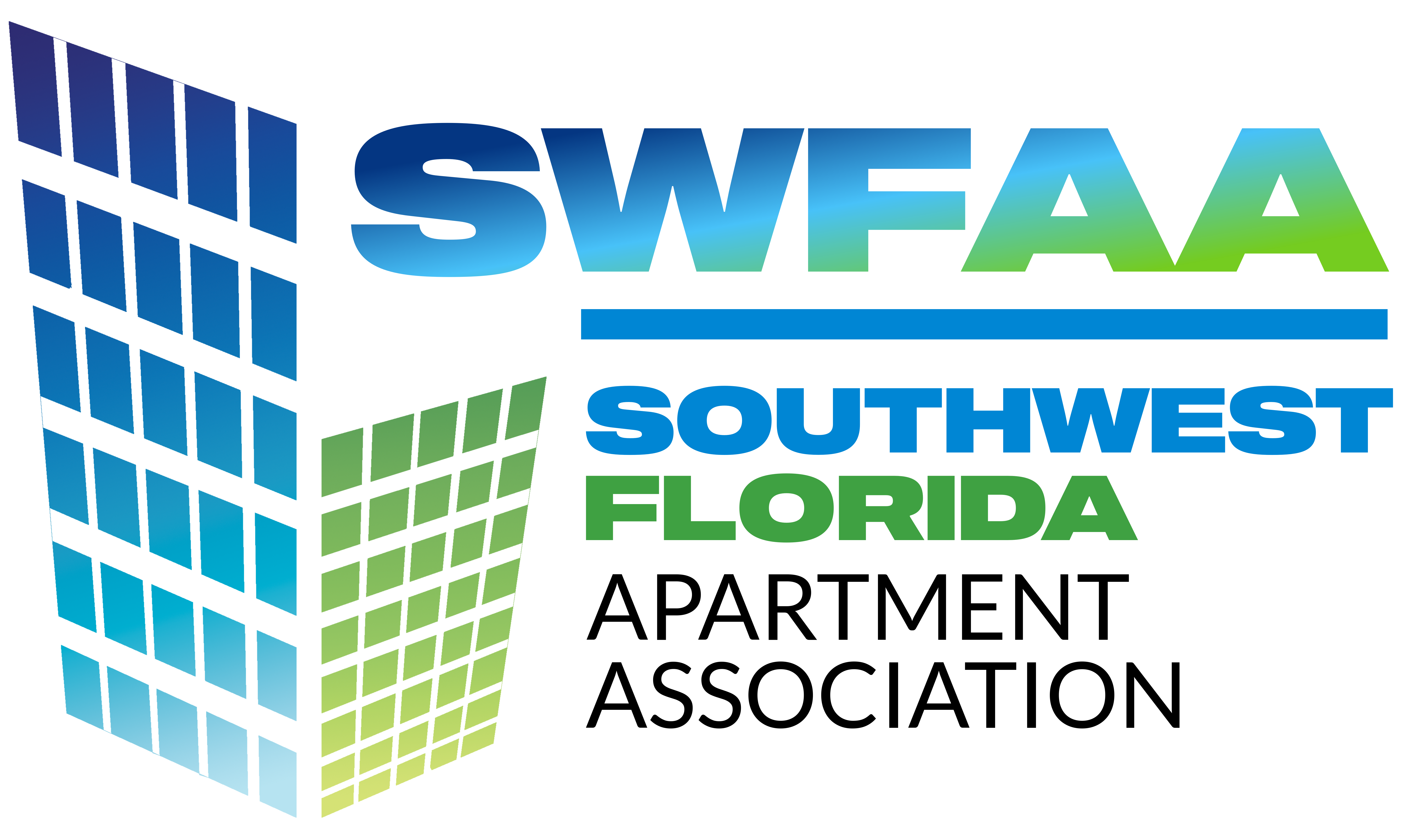Website Accessibility
Resources for website visitors with accessibility needs
Resources for website visitors with accessibility needs
Accessibility
The Southwest Florida Apartment Association (SWFAA) is committeed to providing a user friendly exerperience and accessible website. We are actively working to enhance and improve ease of access to the website on an ongoing basis. This page contains helpful resources to assist individuals with visual and/or auditory impairments to more easily navigate and use the websites. If you experience any difficulty accessing information or navigating the website please contact us and it would be our pleasure to provide assistance! Additionally, we welcome any suggestions for making your website experience better!
If you have difficulty seeing
- Use your computer to read web pages aloud.
- Increase your text size.
- Magnify your screen.
- Change background and text colors.
- Make your mouse pointer more visible.
- Respond to warning messages.
If you are blind
- Use the keyboard to navigate screens.
- Get link details using title attributes.
- Save and print forms and confirmations.
Keyboard difficulties
If you have trouble using a keyboard or mouse there may be resources available to you through software such as Dragon. The SSA has an information page the details "How to Train your Dragon" to better utilize your voice to access information on websites. FCAA is providing this information as a resource and in no way endorses this software providor, and other providors that better suit your individual needs may exist.
Other resources may be available through the Library of Congress. Please click here to visit their Blindness and Vision Impairment support page.
Auditory Impairment /Hearing Difficulties
The vast majority of the website does not require sound to fully utilize or access information. Please contact us should you need a recap of videos, additional information, or with any other accomodation requests. We will do our best to make your experience a great one! You may also be interested in resources available through the Hearing Loss Association of American (HLAA).
Tip: Most computers, tablets, and other devices have volume control features built in and in some circumstances enhanced accessibility/ease of use features. Consult the help section for the device or the applicable manufacturers website for more information. Additionally, if you are hard of hearing you may be able to adjust the volume on the device you are using in addition to volume controls on the site (i.e. YouTube) streaming the video/audio's media player.
Other Important Information
SWFAA is a non-profit (501c6) membership based trade association. Some information on this website is restricted to "Members Only" and is not accessible for non-member individuals or companies. Employees of current member companies may create logins for the website by clicking the "Join" link in the top right hand corner of the website.
Normal Hours of Operation
Website navigation and accessibility assistance is available during our normal hours of operation, as defined below. Please note, on occassion the offices are closed during normal operating hours for holidays, off site meetings, events, and other circumstances. In the event the office is closed please leave a message and we will contact you at our earliest possible opportunity. Thank you!
Monday: 8:30am to 5:30pm
Tuesday: 8:30am to 5:30pm
Wednesday: 8:30am to 5:30pm
Thursday: 8:30am to 5:30pm
Friday: 8:30am to 5:30pm
Saturday and Sunday: Offices Closed
Resources from the US Social Security Administration
The US Social Security Administration (SSA) provides the following tips and resources for your website browser and computer to enhance your website experience.